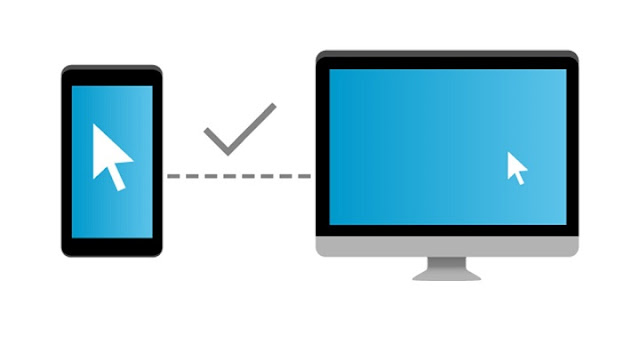
Imagine you are enjoying sunset on a relaxing vacation. Suddenly you realized that you have forgot to turn off your computer at office. You have not even locked it. Now you are worried about the priceless data stored in it. You cannot rely on anyone to shut down or lock the computer. This situation may spoil your vacation. But relax, there is a smart way to control your computer from anywhere. All you need to do is to install an application on your computer and you will be able to control your computer via SMS and email. Here is how you can do it on your computer.
1.First Install Tweetmypc application on your windows computer. You can download it from here.tweetmypc.basisbit.de/
2.After downloading and installing the program Associate your twitter and Gmail account with Tweetmypc.
3.you should also protect the status updates of the twitter account to ensure better security. Protecting the account prevents your tweets going public, in the case, the emails commands you will send to the remote computer.
To protect your Twitter profile, log in to Twitter, click ‘Settings‘>> privacy and safety tick the check box in front of protect my tweets.
4.It will use Twitter to receive remote commands while Gmail will be used for sending commands from your side.
Once you have set up your basic configuration, it’s time to set a posting method. You can use email, SMS, IM, web or any of the Twitter clients to send commands to the remote computer.
Let’s us check how and what commands can be given by IM, SMS or email.
By Email: Associate you Twitter account with Posterous (auto-post) and all email messages sent to twitter@posterous.com will become commands for the remote computer.
By SMS: If you live in US, UK, Canada, India, Germany, Sweden or New Zeleand, you can associate Twitter with your mobile phone telephone numbers are listed below and then control your remote computer via SMS Text Messages.
US: 40404
Canada: 21212
UK short code: 86444
New Zealand short code: 8987
Germany: +49 17 6888 50505
Sweden: +46 737 494222
All other countries: +44 762 4801423
By IM: Add the Twitter bot – twitter@twitter.com – to your list of Google Talk and you can then send commands via instant message.
By Web:You can also log on to the Twitter website and issue commands in the same way you would tweet.
Commands which you can give your computer using this method.
Screenshot: By tweeting ‘screenshot’ you can take a screenshot of your PC.
ShutDown, LogOff, Reboot, Lock: Type any of these commands and leave the rest of TweetMyPC .
Standby: If you just want to switch your remote computer onto standby, use this command. Alternatively you can also tweet ‘Hibernate‘.
Download : You can download any file from the Internet on to the remote computer using the download command – For example, a command like download
http://bit.ly/tCJ9Y will download the CIA Handbook.
GetFile : If the file you require is already stored on your computer, you can transfer it from your remote PC to the current computer. By tweeting ‘GetFile‘ followed by the file path, TweetMyPC will take the file and send it to your as an email attachment. Search your drives for files: If you don’t know the file page, use the command ‘GetFileList‘to get a list of file folders on that drive. GetProcessList: This is like a remote task manager. You’ll get a list of programs that are currently running on the remote computer along with their process IDs.
End Unwanted or Suspicious processes:At any point if you realize that you should close an application then you can close any application/process by tweeting ‘kill ‘. With process name. So now you can enjoy your holidays/ vacation without bothering about the computer because you can control it anytime from anywhere.
Yogesh
Sharma is working as an SEO personnel and technical content writer for
Systweak. He likes to talk about various threats to cybersecurity and
cybercrime awareness in his blogs.
Read Here: http://blogs.systweak.com/




















COMMENTS